There is no product named 'Google Spell Checker', but the Google products such as Chrome, Blogger, and Gmail support the spell checking. Yesterday, I got the red underlined 'bing' when writing a post. bing? Bing? BING? Both are red decorated. How about Google? Google is OK. Yahoo is OK too. They exclude bing? They include Company names, but exclude Product Name? No, iPhone is OK. I don't know it's policy.
One interesting thing that spell checkers of Chrome and Blogger show different results. Chrome does not accept 'bing' and 'Bing' both, while Blogger accepts 'Bing'. In fact, it seems that Gmail and other products have different spell checker from Chrome.
Chrome Spell Checker.Red-underlined words in Input or text boxes when browsing on Chrome are considered as misspelled or incorrect.
Blogger Spell Checker. Yellow-boxed Words are considered as misspelled or incorrect in Blogger. You can check the spells and see the yellow boxes when clicking the 'spell checker button' in Blogger Editor.
Gmail Spell Checker. Gmail automatically shows incorrect words (many be not long words) when composting a email on Gmail editor. Also, the spell checking button is in the right bottom corner of editor. Red underlines are made by Chrome and yellow boxes are manufactured by Gmail.
BONUS. I just wondering.... Again, red underlines from Chrome and yellow boxes form Gmail in next images.
1. Top 100 Companies (source:http://money.cnn.com/magazines/fortune/best-companies/2012/full_list/)
2. Top 100 Famous People (source: http://www.biographyonline.net/people/famous-100.html)
3. Top 100 Cities in US (source: http://www.city-data.com/top1.html)
One interesting thing that spell checkers of Chrome and Blogger show different results. Chrome does not accept 'bing' and 'Bing' both, while Blogger accepts 'Bing'. In fact, it seems that Gmail and other products have different spell checker from Chrome.
Chrome Spell Checker.Red-underlined words in Input or text boxes when browsing on Chrome are considered as misspelled or incorrect.
Blogger Spell Checker. Yellow-boxed Words are considered as misspelled or incorrect in Blogger. You can check the spells and see the yellow boxes when clicking the 'spell checker button' in Blogger Editor.
Gmail Spell Checker. Gmail automatically shows incorrect words (many be not long words) when composting a email on Gmail editor. Also, the spell checking button is in the right bottom corner of editor. Red underlines are made by Chrome and yellow boxes are manufactured by Gmail.
BONUS. I just wondering.... Again, red underlines from Chrome and yellow boxes form Gmail in next images.
1. Top 100 Companies (source:http://money.cnn.com/magazines/fortune/best-companies/2012/full_list/)
2. Top 100 Famous People (source: http://www.biographyonline.net/people/famous-100.html)
3. Top 100 Cities in US (source: http://www.city-data.com/top1.html)

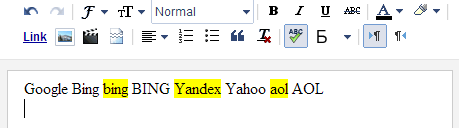




Comments
Post a Comment